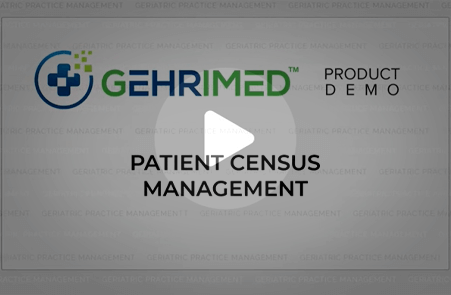Patient Census View & Management
GEHRIMED’s Patient Census allows both practitioners and administrators to see all patients organized by key demographics and facility locations at a glance to better support statistical analyses. This dashboard setup is not only long-term care specific, but a special feature of the GEHRIMED platform itself. You can view and sort patients on this page, as well as manage the status of patients as necessary. For instance, providers can put patients in triage and discharge patients directly from the Patient Census. Watch this video to explore the Patient Census in greater detail.
RVU Dashboard
With the RVU dashboard, practice managers can view, filter, and export all RVU data for their organizations, as well as manage productivity by setting goals for individual providers in their practices. Every time someone sees a patient, signs an encounter, or assigns a CPT code, these data points populate in this dashboard. RVU data is then displayed in either a graphical or table format for ease of use. Practice administrations can dive more deeply into their data by selecting specific data points on the graph or inside the table.
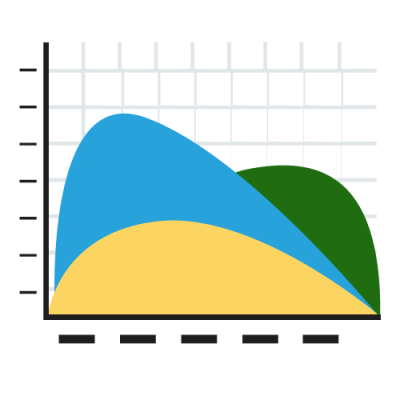
Dashboard
Advanced Search
With this feature, you can create detailed ad hoc reports that provide unique insights into your practice, helping you work smarter and more efficiently. Using Advanced Search, you can find patients and encounter notes by utilizing available parameters that may be broadly or narrowly defined on a search-by-search basis. To learn more about the various advanced search parameters you can use,
download our information sheet.

Search
Standard Reports
GEHRIMED offers 12+ standard reports at no extra cost to help you make the most of your data, from analyzing your practice’s productivity to identifying actionable areas in which you can improve. They are aggregated based on your organization structure in GEHRIMED and can be downloaded directly from the application or received via email. Need data that reaches beyond these reports? We will happily work with you to develop custom reports that best support your business. Download our information sheet to see all the reports that come standard with a GEHRIMED subscription.
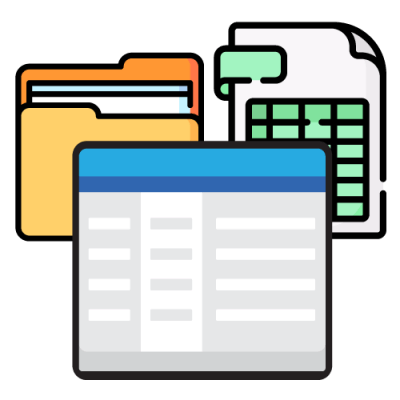
Reports
e-Faxing via UpDox
With this integration, you can send encounter notes to other practitioners and facility staff within GEHRIMED as soon as you type them. It automates administrative work and streamlines your team’s access to the documents they receive. Plus, you remain HIPAA-compliant, use less paper and ink, and avoid finicky fax machines. To learn how e-Faxing can bring you closer to managing your entire practice with a single software solution, download our information sheet.

Billing & Coding Workflows
GEHRIMED makes it easy for coders to navigate to, sort, and work through their encounter coding queues. They gain access to CPT code protection, reducing the risk of selecting incorrect billing codes and sending inaccurate bills. They can also view dashboards with alert notifications for relevant quality measures, a visual representation of quality measures progress throughout the year, a productivity tracker, and more. Watch this video to see our billing and coding workflow in action, and download our billing and coding e-book for access to expert advice and best practices.
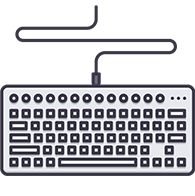
Real-Time MIPS Dashboard
Seamlessly track your group’s MIPS participation via GEHRIMED’s intuitive dashboard, which equips you with alert notifications for relevant quality measures, a visual representation of your progress throughout the year, and more. This integrated dashboard helps you participate at your optimum pace, avoid penalties, and earn bonus incentives. We also offer personalized MIPS coaching via our in-house regulatory team. Download our MIPS success case study and watch this brief overview video to learn more about the dashboard’s capabilities and how we can help you with MIPS.